Operating Systems
As we have discussed in pervious Unit, Operating system (OS) is software, having various programs and data that runs on computers which controls the computer hardware and provides common services for efficient execution of various application software.
For hardware functions such as input and output and memory allocation, the operating system work as an intermediary between computer hardware and application programs, although the application code is usually executed by the hardware, but will regularly call the operating system (OS) or be interrupted by it.
Operating systems (OS) are found on almost any device that contains a computer –
from video game consoles and cellular phones to super computers and web servers.
Examples of popular modern operating systems (OS) for personal computers are Microsoft Windows, Mac OS X and GNU/Linux.
The components of an operating system (OS) all exist in order to make the different parts of a computer work together. All software—from financial databases to film editors—needs to go through the operating system in order to use any of the hardware, whether it is as simple as keyboard or mouse or complex as an Internet connection.
With the aid of the firmware and device drivers, the operating system extends the most basic level of control over all of the computer‘s hardware devices. It manages memory access for programs in the RAM, it determines which programs get access to which hardware resources, it sets up or resets the CPU‘s
operating states for optimal operation at all times and it organizes the data for long–term non-volatile storage with file systems on such media as disks, tapes, flash memory, etc.
The operating system acts as an interface between an application and the hardware. The user interacts with the hardware from ―the other side‖. The operating system is a set of services which simplifies development of applications.
Executing a program involves the creation of a process by the operating system. The kernel generates a process by assigning memory and other resources, establishing a priority for the process (in multi-tasking systems), loading program code into memory and executing the program. The program then interacts with the user and/or other devices and performs its intended function.
Common contemporary operating system (OS) families include Darwin (Mac OS X), BSD, Linux, SunOS (Solaris/Open Solaris) and Windows NT
(XP/Vista/7). While servers basically run embedded system Unix or some Unix-
like operating system, markets are divided amongst several
Operating systems (OS). Operating system (OS) tells computer how to use its components. Operating System (OS) work as an interpreter between the hardware, application program and the user. When the program wants hardware to do something, it convey through the operating system (OS). Similarly, when the user wants computer to do something (e.g. printing, copying), the user request is handled by the operating system (OS). The examples of operating system (OS) are UNIX, Microsoft Windows, Macintosh and LINUX.
The operating system performs following functions–
From the user‘s point of view, the purpose of an operating system (OS) is to assist him in the mechanics of solving problems. Specifically, the following
functions are performed by the system:
1. Job sequencing, scheduling and traffic controller operation
2. Input/ output programming
3. Protecting itself from the user; protecting the user from other users
4. Secondary storage management
5. Error handling
NETWORK OPERATING SYSTEMS
A Networking Operating System is also Operating System (OS) that contains large number of programs and components that allow a computer running network operating system to serve requests from other computer for web sites, data and provide access to other resources such as file systems and printer.
The network operating systems allow computers to communicate and share data across the network while overseeing the network‘s security and controlling network operations.
The commonly used Network Operating Systems are :
Novell:
As the market leader, Novell set the stage for a long line of PC LAN innovations that extend well beyond simple file and print services. Novell designed the NetWare Load Module (NLM) to enable third-party companies to write server-side NetWare applications and enterprise-oriented features, such as data recovery and fault tolerance.
In terms of scalability, Novell extended the power and performance of NetWare by allowing other companies to port NetWare from its Intel-only origin to high-end RISC systems, such as the HP9000. At the network level, the routing capabilities and simple client configuration of Novell‘s IPX protocol suite enables NetWare customers to easily construct networks of any size. Novell has further reinforced the ease-of-installation and ease-of- maintenance of NetWare with the release of NetWare Directory Services (NDS), a global directory structure for all NetWare resources.
Banyan Systems:
Banyan Systems‘ VINES (Virtual Network Software) provides file and print serving services similar to NetWare, but VINES runs with existing network protocols, such as TCP/IP, SNA and others. More significantly, VINES was the first PC LAN product to support a network directory service, which Banyan named StreetTalk. StreetTalk presents a single directory that encompasses multiple servers and allows users to login only once to access multiple servers. Of course, Novell later added its own network directory service in version 4.1 of NetWare and other network operating systems vendors are following suit. Banyan is, however, unbundling StreetTalk and offering it for other platforms, such as Windows NT.
IBM:
IBM‘s original PC LAN product was the LAN Server, a dedicated server product that shares the same protocol suite (NetBIOS/NetBEUI) and same overall architecture as Microsoft‘s LAN Manager Product. This should not be a big surprise because IBM was one of the core developers of the NetBIOS/ NetBEUI protocol suite and the Server Message Block (SMB) architecture used by IBM, Microsoft and others. IBM‘s DOS -based LAN Server technology was then integrated into its OS/2 server product. OS/2-based file and print servers have achieved a reputation for stability and reliability; however, OS/2 servers tend to be implemented in sites that have other IBM equipment–AS/400 and mainframes in particular.
Microsoft:
Microsoft acquired most of its networking technology from 3Com Corporation. Microsoft incorporated the 3Com technology in its main product lines, starting with LAN Manager, a dedicated file and print server similar to IBM‘s LAN Server offering. Microsoft then went on to extend its networking technology into workgroup environments with the release of Windows for Workgroups and Windows 95. None of these Microsoft products offered the stability or performance of a dedicated Novell NetWare server–but this changed with the advent of Windows NT Server.
Windows NT Server is an enterprise-oriented product that can compete head- to-head with NetWare. Windows NT Server also offers additional features and value–most notably, the capability to run on a wide range of platforms, fully integrated support for TCP/IP and support for a range of software products that enable an NT Server to function as a full-blown application server
| Basics of Computer and Input Devices with Examples | |
| CPU and Output Devices with Example | |
| Printers and Storage Units | |
| Cache, Registers, RAM ROM | |
| Memory Units and Secondary Memory | |
| Abacus, Napier’s Bones, Leibniz Calculator, Analytical Engine, Generation of Computers | |
| Analog, Digital, Hybrid, Super, Mainframe, Mini, Micro Computers | |
| Computer Networking- transmission media | |
| Network Devices and Types of network- LAN, WAN, MAN, ISDN | |
| Data transmission, protocol, TCP/IP, IPV4 and IPV6 | |
| Internet related terms | |
| User interface, CLI, GUI, NUI, RUI, OUI, VUI Computer Aptitude | |
| Computer Languages | |
| Translators, Assemblers, Compilers, interpretors- language processors | |
| Types of Software and Operating systems | |
| Application software with examples | |
| Utility Software and open source software |
The network operating systems :
- Add, manage and remove users who wish to use resources on the network.
- Allow users to access data on the network. This data reside on the server.
- Allow users to access data found on other network such as the internet.
- Allow users to access hardware connected to the network.
- Protect data and services located on the network.
Network operating system features may include:
- support for hardware ports
- Security features such as authentication, authorization, login restrictions and
access control directory services and Name services - Print, file, data storage, replication and backup services
- Remote access
- System management
- Auditing tools and Network administration with graphic interfaces
- Clustering capabilities
- High availability and Fault tolerance.
UTILITIES
Utility is the program that makes computer system easy to use or perform highly specialized functions. Utilities are used to manage disks, troubleshoot hardware problems and perform other tasks that the operating systems are not able to do.
Utility software is a kind of system software designed to help analyze, configure, optimize and maintain the computer. A single piece of utility software is usually called a utility or tool. Utility software should be contrasted with application software, which allows users to do things like creating text documents, playing games, listening to music or surfing the web. Rather than providing such kinds of output-oriented or user-oriented functionality, utility software normally
concentrate on how the computer infrastructure (including the computer hardware, application software, operating system and data storage) operates.
Due to this, utilities are often rather targeted and technical at people with a higher level of computer knowledge.
Most utilities are highly specialized and designed to perform only a single task or a small range of tasks. However, there are also some utility suites that combine several features in one piece of software. Most major operating systems come with several pre-installed utilities.
LET US SUM UP
System software is the program that controls computer hardware. It also maintains computer operation efficiently. The main components of system software
are operating system, network operating system and utility.
An operating system (OS) is an interface between user and hardware; an OS is responsible for the coordination and management of activities and the sharing the
resources of the computer.
The operating system (OS) acts as a host for computing applications that are run on the machine. As a host, one of the purposes of an operating system (OS) is to
Handle the details of the operation of the hardware.
The operating system performs following functions-From the user‘s point of view, the purpose of an operating system is to assist him in the mechanics of solving problems.
Specifically, the following functions are performed by the system:
1. Job sequencing, scheduling and traffic controller operation
2. Input/ output programming
3. Protecting itself from the user; protecting the user from other users
4. Secondary storage management
5. Error handling
A Networking Operating System is an operating system (OS) that contains programs and components that allow a computer running network operating system to serve requests from other computer for web sites, data provide access to other resources such as printer and file systems. Novell Netware, UNIX and Windows NT are the main NOS.
The network operating systems perform the following functions:
- It can add, remove and manage users.
- Allow users to access data which commonly resides on the server.
- It also allows users to access hardware connected to the network.
- It protects data and services located on the network.
Network operating system features may include:
- It support features like security, authentication, authorization, login restrictions and access control
- Using NOS features we can access name services and directory services
- It supports features like exchange of files, print, data storage, backup and replication services
- Remote access is possible.
- Network administration and auditing tools with graphic interfaces
- Using NOS we can support clustering.
- In NOS Fault tolerance and high availability features.
Utility is the program that makes computer system easy to use or perform highly specialized functions. Utilities are used to manage disks, troubleshoot hardware problems and perform other tasks that the operating systems are not able to do.


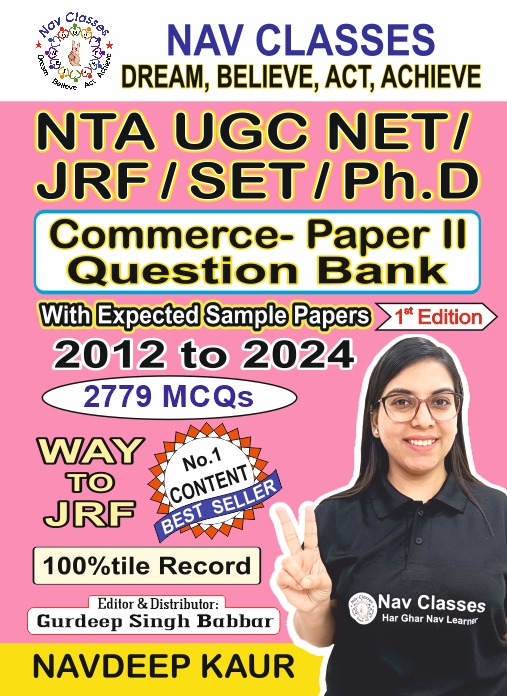

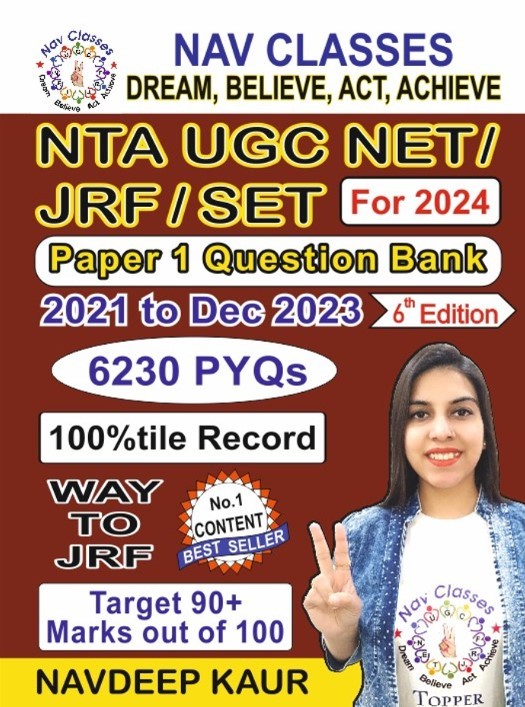
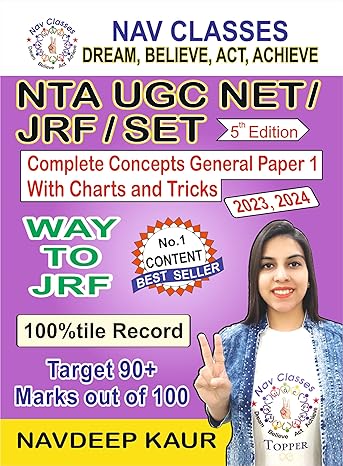
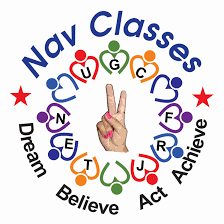
2 responses
Acquisto Viagra Slovenia [url=https://abcialisnews.com/#]cialis online prescription[/url] Priligy Cuanto Vale Cialis Propecia Online India
Trusted Meds Online Reviews [url=https://abcialisnews.com/#]Cialis[/url] Last Longer Cialis Finax And Propecia