FUNDAMENTALS OF COMPUTER & IT
Keyboards
One of the general and most common ways to input data is by keyboard. The Keyboards convert or translate numbers, letters and special characters that people understand into electrical signals. These electrical signals are sent to and processed by the system unit.
There are wide varieties of different keyboard designs. They range from the traditional keyboards to ergonomic keyboards to space saving or flexible keyboards.
There are four types of keyboards on basis of type of key switch -Mechanical, Membrane, and Capacitor and Hall Effect keyboards. Let us discuss these types:
Mechanical Keyboard
As the name suggested, the mechanical keyboard comprises of mechanical key switches. In mechanical switch keys, two pieces of metal are pushed together when the key is pressed. The switch elements are made up of phosphor bronze alloys with gold plating on contact areas. The key switch is provided with a spring to return the key to the non-pressed position. The small piece of foam is provided to help damp out bouncing.
Advantage:
The main advantage is a low cost.
Disadvantage:
1. The mechanical key switches suffer from contact De-bounce. The pressed key may make and break contact several times before it makes a solid contact.
2. Over the period of aging, the contacts may become oxidized or dirty. As a result the key switches become sluggish and insensitive.
Life:
The life of these keyboards varies over a wide range.
Capacities Keyboard
As name indicates, this type of keyboard comprises of capacities type of key switches. The capacities key switch has two small metal plates on printed circuit board and another metal plate at the bottom of piece of foam. When you press the key, the movable plate is pushed closer to the fixed plate. This changes the capacitance between two plates. This change in capacitance is detected by the sense amplifier circuit. This generates a logic level signal that indicates that the key has been pressed.
| Computer Networking- transmission media | |
| Network Devices and Types of network- LAN, WAN, MAN, ISDN | |
| Data transmission, protocol, TCP/IP, IPV4 and IPV6 | |
| Internet related terms | |
| User interface, CLI, GUI, NUI, RUI, OUI, VUI Computer Aptitude | |
| Computer Languages |
Advantage:
There are no mechanical contacts to become oxidized or dirty.
Disadvantage:
The sense amplifier circuit should be able to identify the key closure at all the times.
Life:
The life of capacitive key switches is about 20 million keystrokes. Hall Effect Keyboard The other type of key switch has no mechanical contacts. It takes advantage of deflection of moving charge by a magnetic field.
The various steps are :
- The key is pressed on keyboard.
- The scan code sent by keyboard controller for the key to the keyboard buffer.
- The interrupt request sent by keyboard buffer to the system software.
- System software then responds to the interrupt by reading scan code from the buffer of the keyboard.
- Then the system software passes the scan code towards the CPU.
When you press any key on keyboard, the chip keyboard controller comes to know that the key is pressed. The keyboard controller places a code corresponding to pressed key, into part of its memory unit is known as keyboard buffer. Buffer is mainly a temporary storage area that holds data until it can be processed. Then, the keyboard controller delivers a signal to the system software. When the system software get or receive signal to generate relevant response, the keystroke occurs to the system that reads the memory location in the keyboard buffer which contains code of the key that was pressed. The system software then sends that code to CPU. - The keyboard buffer can store many keystrokes at a time. This is necessary because sometimes, there are elapses between pressing of the key and computer‟s reading of that key from the keyboard buffer. With keystrokes stored in the buffer, the program can react with them when it is convenient.
IBM Enhanced Keyboard
The keyboard conforming to IBM standard is known as IBM enhanced Keyboard. The keyboard has about 100 keys. Each key when pressed generates a separate signal for CPU. The 100 keys are arranged in five groups. The keys on keyboard are having following sections:
1. Alphanumeric keys:
This section comprises of alphabetical keys viz. A, B, C ….Z and numeric keys viz. 0, 1, 2…9
2. Modifier Keys:
The SHIFT, ALT (Alternate) and CTRL (Control) keys are called Modifier Keys, because they modify input received from the other keys.
3. Numeric keypad:
It is located at the right side of the keyboard. It looks like a calculator‟s keypad. It has 10 numeric keys and mathematical operator keys (+, -, * and /). The numeric key pad can be activated by using NUM LOCK key.
4. Function keys:
There are 12 function keys viz. F1, F2, F3....F12, situated at top of the keyboard. Each key has a purpose as per program being used. Usually F1 key gives help menu.
5. Cursor movement keys:
The four arrow keys are provided for movement of cursor on the screen. These four keys are up, down, right and left arrow keys.
6. Special purpose keys:
The special keys provided are ESC, Print Screen, Pause, Insert, Delete and Scroll lock.


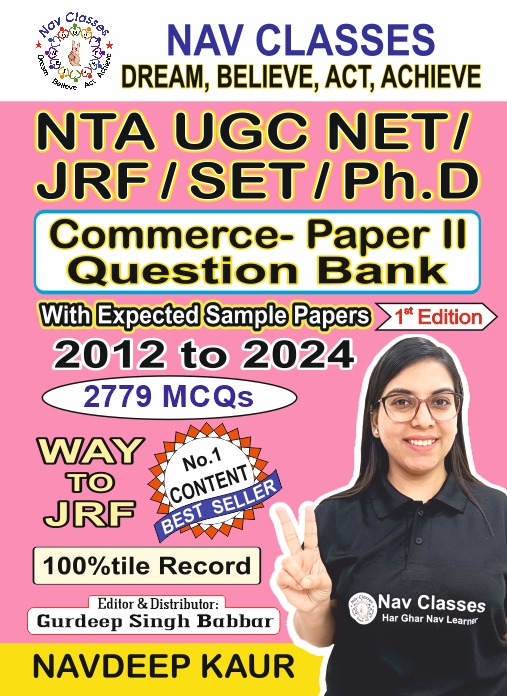

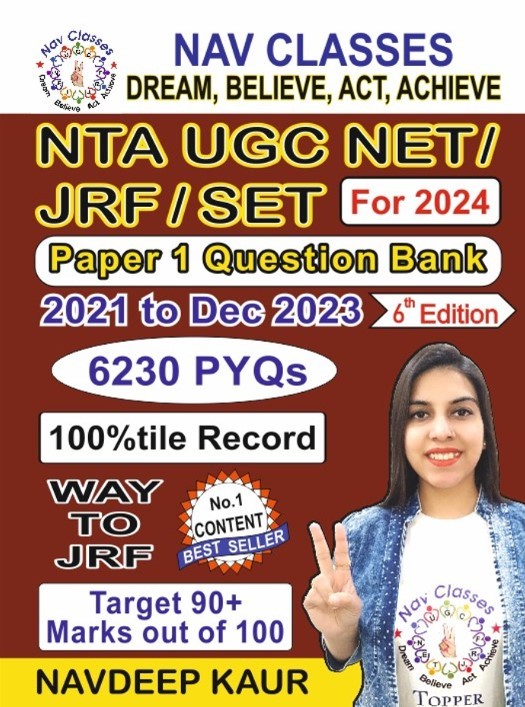
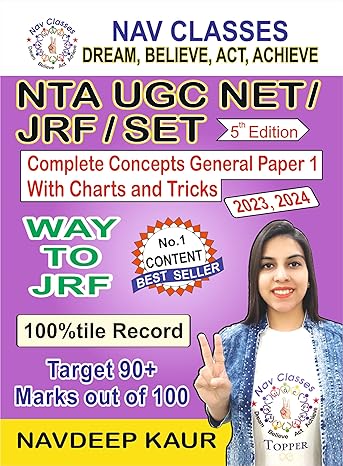
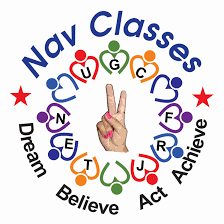
3 responses
Buy Levitra 20mg Usa [url=https://buycialisuss.com/#]Cialis[/url] Amoxicillin Causes Diarrhea Cialis Universal Drug Services Ltd.
Propecia Panic Attack [url=https://abuycialisb.com/#]Cialis[/url] Buy Kamagra By Phone Cialis Efecto De Kamagra En Jovenes
Tadalis Sx Soft Canada Online Pharmacy [url=https://buyciallisonline.com/#]Cialis[/url] Where Can You Buy Pct Pills? cheap cialis online pharmacy Worldwide Hydrochlorothiazide Tablets