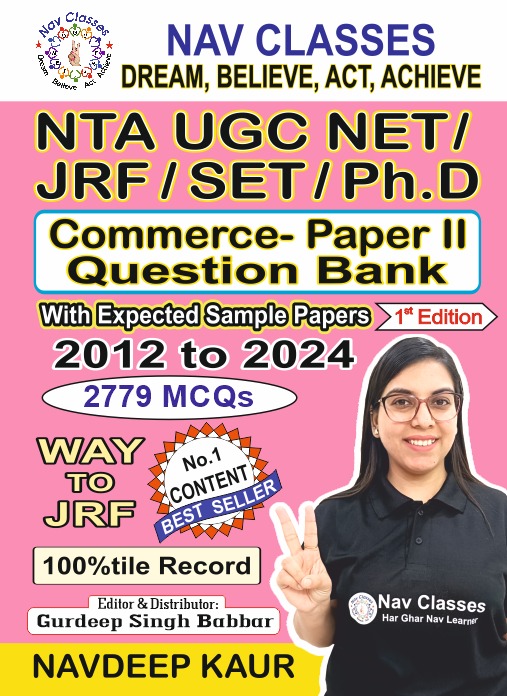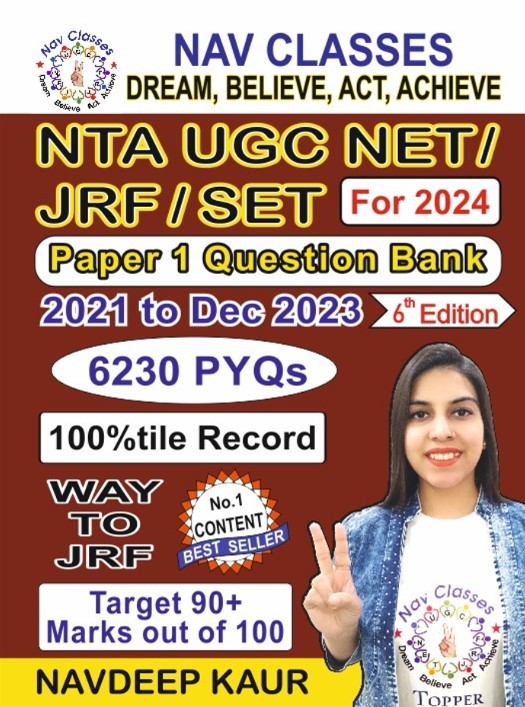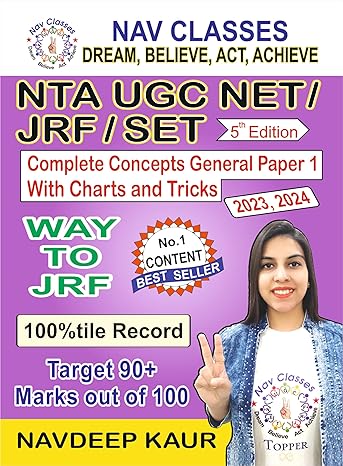“Azadi ka Amrit Mahotsav” “राष्ट्र गान” रिकॉर्ड & Get FREE Govt. Certificate full: Process to Upload
During his “Mann Ki Baat” address on July 25, 2021, Prime Minister Narendra Modi invited Indians to sing the National Anthem to achieve a “Rashtra Gaan” record as part of the Government of India’s celebrations under the “Azadi Ka Amrit Mahotsav” to commemorate 75 years of India’s Independence. The campaign is part of the Central Government’s goal to gather the “largest possible number of Indians” to sing the National Anthem at the same time. On August 15, 2021, a live broadcast of a compilation of uploaded footage of the National Anthem will be broadcast.
The following steps must be followed in order to sing and post the video:
I Go to https://rashtragaan.in and log in.
(ii) Select “Proceed” or “Right Click” in the bottom right corner. (If you’re using a mobile device)
(iii) Type your name in the box below the headline “Please input your name here” and choose the appropriate “Your Age Group” option. Then, in the bottom right, click on “Let’s Sing” or “Let’s Sing.” (If you’re using a mobile device)
(iv) Place your face in front of the screen (At this stage the portal may ask for permission to record audio and video from the device being used).
(v) Once the face is in place, press the “Record” button – After a countdown from three, the national anthem music will begin playing, and the text of the national anthem (in Hindi) will be visible for those who wish to record a video.
(vi) After the video has been recorded, you will have the choice of listening to it before uploading it or restarting it (this will initiate the process on the portal ab-initio). If the person is satisfied with the recording’s playing, press Upload to allow the portal to save the video.
(vii) A certificate is automatically supplied upon successful uploading of the National Anthem. Please save the certificate on your computer.
भारत की आजादी के 75 साल पूरे होने के उपलक्ष्य में ‘आजादी का अमृत महोत्सव’ के तहत भारत सरकार के समारोहों के एक हिस्से के रूप में, प्रधान मंत्री ने 25 जुलाई 2021 को अपने “मन की बात” संबोधन के दौरान नागरिकों से राष्ट्रगान गाने का आग्रह किया था। एक “राष्ट्र गान” रिकॉर्ड। यह पहल केंद्र सरकार की ओर से एक साथ राष्ट्रगान गाने के लिए “अधिकतम संख्या में भारतीयों” को प्राप्त करने का एक प्रयास है। राष्ट्रगान के अपलोड किए गए वीडियो का संकलन 15 अगस्त, 2021 को लाइव दिखाया जाएगा।
वीडियो गाने और अपलोड करने के लिए निम्नलिखित चरणों का पालन करना होगा:
(i) https://rashtragaan.in खोलें (इसे https://rashtragaan.in से हाइपरलिंक करें)
(ii) “आगे बढ़ें” पर क्लिक करें या नीचे दाईं ओर दाईं ओर क्लिक करें → (मोबाइल उपकरणों के मामले में)
(iii) “कृपया अपना नाम यहां दर्ज करें” शीर्षक के नीचे बॉक्स में अपना नाम दर्ज करें और “आपका आयु समूह” में सही विकल्प चुनें, उस देश का नाम दर्ज करें जहां से वीडियो रिकॉर्ड/अपलोड किया जा रहा है। फिर “लेट्स सिंग” पर क्लिक करें या नीचे दाईं ओर राइट क्लिक करें → (मोबाइल उपकरणों के मामले में)
(iv) स्क्रीन पर अपना चेहरा संरेखित करें (इस स्तर पर पोर्टल उपयोग किए जा रहे डिवाइस से ऑडियो और वीडियो रिकॉर्ड करने की अनुमति मांग सकता है)।
(v) एक बार चेहरा संरेखित हो जाने पर, “रिकॉर्ड” पर दबाएं – राष्ट्रगान संगीत 3 से उलटी गिनती के बाद बजना शुरू हो जाएगा और वीडियो रिकॉर्ड करने वालों के उपयोग के लिए राष्ट्रगान का पाठ (हिंदी में) दिखाई देगा।
(vi) एक बार वीडियो रिकॉर्ड हो जाने के बाद, अपलोड करने या पुनरारंभ करने से पहले रिकॉर्डिंग सुनने का विकल्प होगा (इससे पोर्टल ab-initio पर प्रक्रिया शुरू हो जाएगी)। यदि व्यक्ति रिकॉर्डिंग के प्लेबैक से संतुष्ट है, तो वीडियो को सहेजने के लिए पोर्टल को सक्षम करने के लिए अपलोड दबाएं।
(vii) राष्ट्रगान को सफलतापूर्वक अपलोड करने पर, एक प्रमाण पत्र स्वतः जारी हो जाता है। कृपया प्रमाण पत्र डाउनलोड करें