ADVANTAGES OF COMPUTERS & PROGRAMMING LANGUAGES
Compared to traditional systems, computers offer lot of significant features. That‘s why the traditional systems are being replaced speedily by computer based systems. In traditional system human performs the task of writing data in the registers or books and used to perform calculations or making a report apart from this preserving the data in hard copies, files and folders with all human errors. This used to take lot of space to store. Many times records gets destroyed due to natural calamity and theft. The main advantages offered by the computers are as follows:
High Accuracy
1. High Speed of operation
2. Large Storage Capacity
3. User Friendly features
4. Portability
5. Platform independence
6. Economical on long term
PROGRAMMING LANGUAGES
The computer performs activity as per instruction given by the user. The set of such instruction written for a particular task is known as computer program.
Program is the instruction that tells computer how to process the data into the form you want.
The language in which computer program is written is known as programming language. The programming languages are classified as Low level language and high level language.
Low level language is further classified as Assembly language and Machine
| CPU and Output Devices with Example | |
| Printers and Storage Units | |
| Cache, Registers, RAM ROM | |
| Memory Units and Secondary Memory | |
| Abacus, Napier’s Bones, Leibniz Calculator, Analytical Engine, Generation of Computers | |
| Analog, Digital, Hybrid, Super, Mainframe, Mini, Micro Computers | |
| Computer Networking- transmission media |
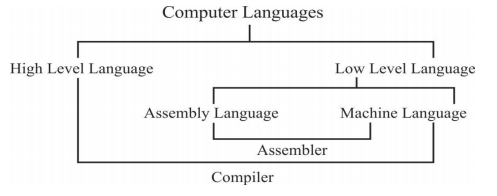
Language
Machine language is expressed in terms of binary numbers i.e. 0 and 1 as the processor understands binary numbers only. However, for a human being, it is difficult to read and write the program in terms of 0s and 1s.
The machine language code is therefore simplified by converting it to the code called op code.
The op code depends upon type of processor.
The program written in op code is known as Assembly Language code. During the run time, it is necessary to convert op code into machine language so that the processor will understand and process the code.
The internal program that translates op code to machine code is known as Assembler. The examples of Assembler are Microsoft Assembler (MASM), Z-80, 8085, 8086 etc. The Assembler for each
Processor is different
Use of assembly language requires knowledge of Assembly language and even computer hardware. For everyone it is much convenient to write a program in a High Level Language. The High Level Language comprises of instructions in simple English. Examples of High Level Language are BASIC, FORTRAN, and COBOL etc. Compiler is the internal program that translates High Level Language to Machine language.
Software is the other name for program. In most cases, the terms software and ̳program‘ are interchangeable. Software generally referred to the collection of various program to do tasks for the users.
There are two types of software:
- Application Software or Utility Software.
- System Software
Application software is the end user software. The programs written under application software are designed for general purpose and special purpose applications. The example of application software is internet explorer, accounting software, Customer Billing, In-time and out – time recoding and salary processing software etc.
System Software makes application software interact with the computer hardware. System software runs in the background that helps computer to manage its own internal resources. The most important system software is the operating system. The system software performs important tasks such as running of program, storage of data, processing of data etc. Windows XP is the example of system software.
We will be studying in details about system software and application software later in this book.
Computer Data Processing
As we have learnt earlier that computer is a machine which takes data as input, process and gives out put in a user required form. Now we will learn about data processing. Computer data processing referred to the tasks like sort, search, merge, copy, transfer, collate, compare, store, create, enter, perform, compare, display and compute etc. are carried out time to time as per the requirement of the users of the computer. All these tasks are carried out by using different technologies.
There are mainly three types of data processing technologies available such as:
1. Batch Processing (Off–Line)
2. Time Sharing (Simple On-Line)
3. Real time (quick response, On-Line)
1. Batch Processing and Time Sharing
The computer works on basis of either batch processing or time sharing. Batch Processing: In batch processing, the computer acts as a ̳standalone‘ unit. As such, it is available for a single user. Therefore, number of tasks can be done one after the other. In a small business unit, only one computer doing the entire task collecting batch wise data accordingly.
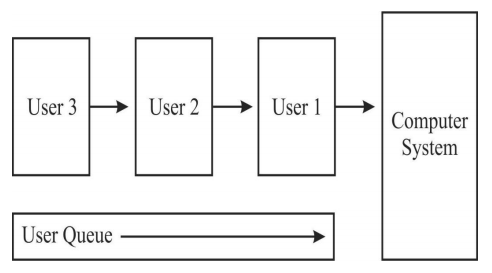
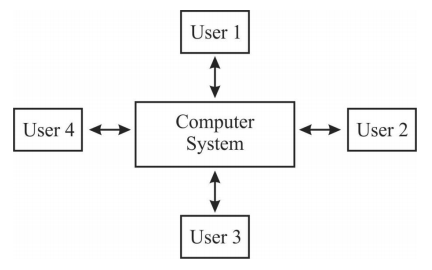
3. Real time
This method of processing done without delay because there are various processors in the main machine available which take the request of the users from various corners and allocate the processor to process the task immediately without delay. Hence processing done quickly. Examples like Radar System in Defense organization, online railway booking, airline booking and online examination and result declaration system etc.


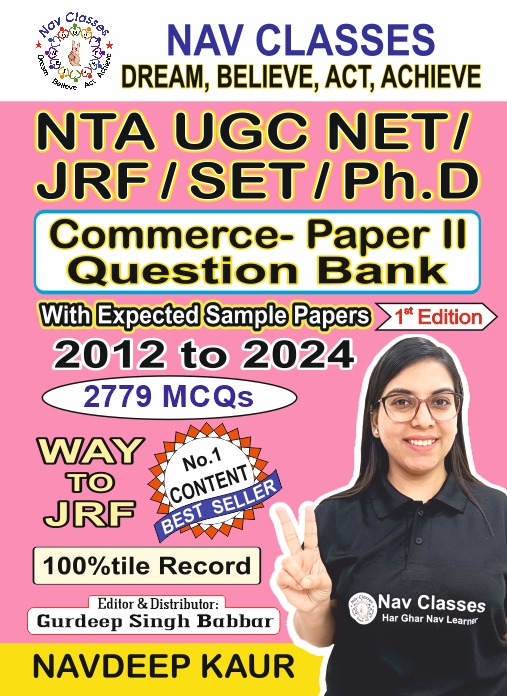

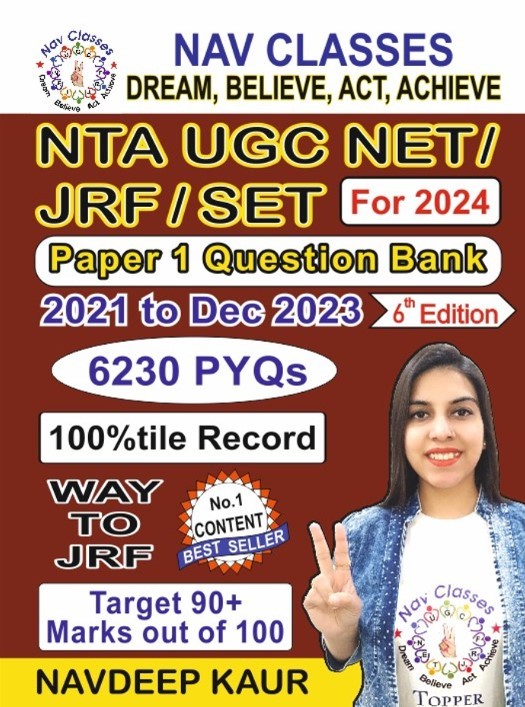
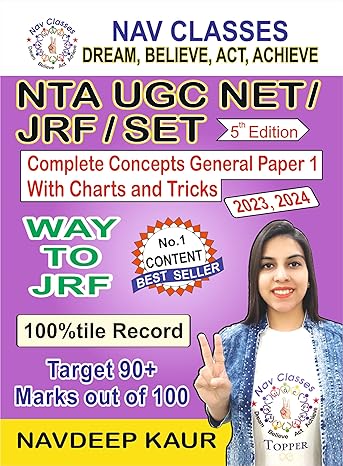
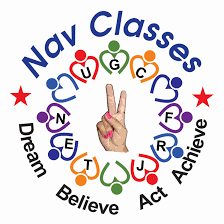
2 responses
Opiniones Comprar Cialis Por Internet [url=https://cheapcialisir.com/#]Cialis[/url] Cialis 20 Mg Indicazioni cheap cialis generic online Priligy Och Viagra
Zithromax Australia [url=https://abuycialisb.com/#]Buy Cialis[/url] Robaxin No Prescription Canada buy cialis online without a prescription Cialis No Prescription Needed