Pointing devices
Pointing devices provide an interface with the system unit by accepting point gestures and converting them into machine readable input. There are wide variety of different pointing devices including mouse, joystick, touch screen and light pen. While the most frequent pointing device by far is the mouse, and many more devices have been developed.
| Data transmission, protocol, TCP/IP, IPV4 and IPV6 | |
| Internet related terms | |
| User interface, CLI, GUI, NUI, RUI, OUI, VUI Computer Aptitude | |
| Computer Languages | |
| Translators, Assemblers, Compilers, interpretors- language processors | |
| Types of Software and Operating systems |
MOUSE
In early 1980s, when the Personal Computer was introduced, it was having only keyboard as the main input device. The pointing device was not much required in those days. However, the requirement of mouse was realized as new software‟s came in. Today, mouse has become an integral part of the computer system.
The main components of mouse are :
- Left Button: It involves two events – single click and double click. Single click on item on monitor to select it. Double click to perform an action.
- Right Button: Single right clicking on the object displays a short cut menu of options.
- Mouse Cable: It connects and sends electronic signals from mouse to system unit.
- Roller Ball: It converts movement of mouse into electronic signals. You can configure mouse properties. For example, you can change the shape of a mouse pointer. Select start > settings > control panel > mouse. The dialog box „mouse properties‟ will appear on the screen. The various options are buttons, pointers, pointer options, Hardware, activities and wheel. Select the required option for configuration.
A. Mechanical Mouse:
Is the most common type of point device. It contains a small rubber ball that protrudes through a hole in the bottom of mouse body. A ball rotates inside the case as you move the mouse around on flat surface. Inside the mouse, rollers, sensors send or deliver signals to the computer telling it the distance, direction and speed of the ball‟s motion. The computer uses this data to point the mouse pointer on the screen.
B. Optical Mouse:
This mouse is a non-mechanical type of mouse. This type of mouse uses a light-emitting diode and photodiodes to detect movement relative to the underlying surface, rather than internal moving parts as other mechanical mouse does. It emits a beam of light from its underside; it uses light‟s reflection to judge the distance, direction and speed of travel. The optical mouse offers two benefits:
1. Without using cursor movement keys the mouse lets you position the curser anywhere on the screen quickly. Then you move the pointer to the on-screen position you want and press the mouse button, the cursor display at that location.
2. Instead of forcing to type or issue commands from keyboard, the mouse based operating system allows you to use menus and dialog boxes.
3. Compared to mechanical mouse, the optical mouse is maintenance free. It does not require periodic cleaning.
4. The optical mouse is more precise as compared to the mechanical mouse.
C. Wheel Mouse
This type of mouse has a small wheel among its buttons. This wheel can be used for scrolling through a long document. Not all applications and operating systems support the use of wheel.
Cordless or wireless mouse is a battery powered device that uses radio waves or infrared light waves to communicate with the system unit. This type of mouse eliminates mouse cord and free up desk space. A cordless mouse frees you from cord problems. It connects to your computer with a radio (rather than an infrared) signal, powered by two AAA batteries
TRACK BALLS
This is a pointing devices similar to mouse are trackballs, touch surfaces and pointing sticks. It is a pointing device which looks like an upside-down mouse with an exposed protruding ball. The user rolls the ball with the thumb, fingers, or the palm of the hand to move a cursor. You can use trackball (also called roller ball) to control pointer by rotating ball with your thumb. A touch surface (track pad) is a pointing device consisting of specialized surface that can translate the motion and position of a user‟s fingers to a relative position on screen.
JOY STICK
Joystick is the most commonly used input device for computer games. The game actions are controlled by varying pressure, speed and direction of Joystick.
Additional controls such as buttons and triggers are used to specify commands or initiate specific actions. The joystick has been the principal flight control in the cockpit of many aircraft, particularly military fast jets.
TOUCH SCREEN
It is a particular kind of monitor screen covered with a plastic layer. Behind this layer are crisscrossed invisible beams of infrared light. This arrangement enables someone to select actions or commands by touching the screen with finger.
Touch screens are easy to use, especially when people need information quickly. These types of displays can be attached to computers or to networks as terminals. These are commonly used at restaurants, automated teller machines (ATMs) and information centers.
LIGHT PEN
Light pen is light sensitive pen like device. A light pen is a computer input device in the form of a light-sensitive wand used in conjunction with a computer‟s CRT TV set or monitor. It allows the user to point to displayed objects, or draw on the screen. The light pen is placed against the monitor. This closes photoelectric circuit and identifies the spot for entering or modifying data. Light pens can be used to do graphical representations on a computer. For example, light pens are used to edit digital images.
SCANNING DEVICES
Scanners read data or information from source and which can be a written document, inventory card, price tag, photograph or picture. A scanning device reads data or information and converts it into a form that the computer can process. There are three types of scanning devices: Optical scanners, bar code readers and character and mark recognition devices.
OPTICAL SCANNERS
The optical scanner copies or reproduces text as well as images. These devices record light as well as dark areas and also color of the scanned document. After scanning the image, it can be displayed, printed on paper and stored in memory. There are two categories of optical scanners – Flatbed and portable.
Flatbed scanner is similar to a copying machine. The image which is to be scanned is placed on the glass surface above the scanner which records image from below.
Portable scanner is a type of hand held device that slides across the image making a direct contact.
The optical scanners are used widely in the world. These are the powerful tools for a wide variety of end users. This includes advertising and graphic professionals who scan images and combine with text. Lawyers and students use portable scanners as a valuable research tool to record information.
BAR CODE READERS
As we all have seen bar code readers at different stores. Wand readers or platform scanners are photoelectric scanners that read the bar codes or vertical zebra-striped marks, printed on product containers. The electronic cash registers are used in supermarkets. There the bar code system is called Universal Product
Code (UPC). The bar code identifies product to the supermarket‟s computer which has a description and least price for the product. The computer automatically tells electronic cash register, the price of the product. These devices are easy to operate and user friendly.
Character and Mark Recognition Devices
These are the scanners that are able to recognize special characters and marks. They are the special devices that are essential tools for certain applications.
There are following three types of Character and Mark Recognition Devices –
1. Magnetic Ink Character Recognition (MICR): It is used in banks to automatically read the MICR Number printed at the bottom of the cheque. It is read by special purpose machine known as reader / sorter which reads characters. These characters are made by ink containing magnetized particles.
2. Optical Character Recognition (OCR): The preprinted characters can be read by the light source and can be converted into a machine-readable code.
The common OCR device is a hand held wand reader. These are used in the departmental stores to read retail price tags by reflecting light on the printed characters.
3. Optical Mark Recognition (OMR): It is also called mark sensing. An OMR device senses whether the mark as pencil mark is present or absent. The OMR technique is used in evaluation of competitive examination performance. This technique is used for evaluating marks in examinations such as Graduate Record Examination (GRE), Scholastic Aptitude Test (SAT) etc.
DIGITAL CAMERA
Optical scanners, like traditional copying machines, can make a copy from an original object. For example, we can copy a photograph by using optical scanner. Digital camera is an image capturing device which creates or captures original images. Digital camera is similar to traditional camera except that the images are recorded digitally. The images are stored in the memory of the camera or on the disk and not on the film itself. We can take a picture, view it instantly, store it in a memory and place it on web page. This can be done immediately.
Digital cameras are now available at low cost. Using digital camera and special software, you can edit photographs on computer. The digital cameras work much like a regular camera with a value addition of capturing and digital storage of images internally. Typically photographs are transferred to the computer through USB port. These photographs are read through PC software. This software can further be used to edit, print, e-mail and archive the photographs.
WEB CAMERA
Web camera is the Digital video camera. It is the other kind of image capturing device. Unlike traditional video cameras the web camera record motion digitally in the memory of the camera or on the disk. The Webcams capture images which can be sent to a computer across the globe using the internet.


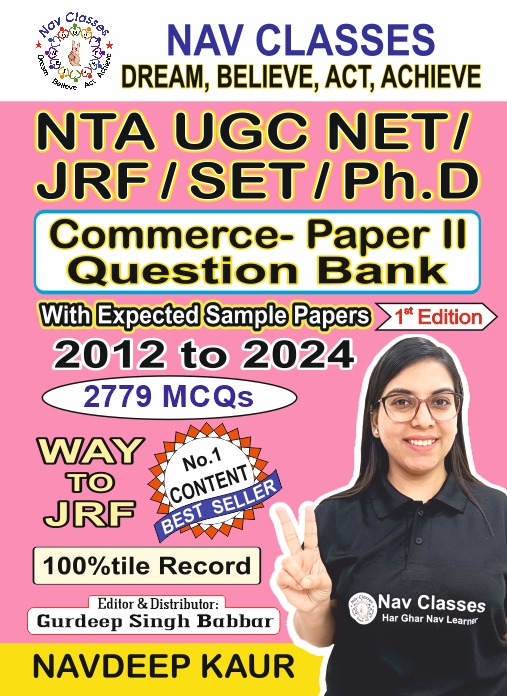

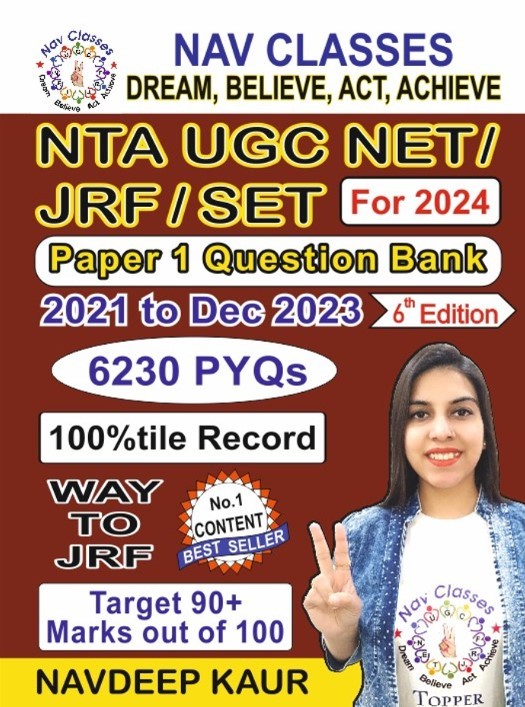
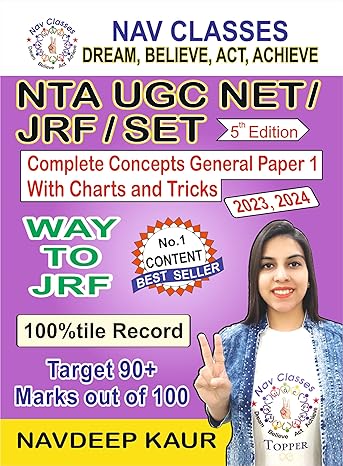
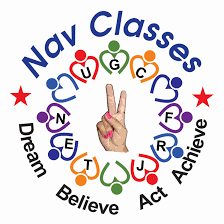
8 responses
Cipro 500 [url=http://apcialisle.com/#]generic cialis[/url] Original Xenical For Loss Weight cheap cialis Miglitol
Online Pharmacy Slimex [url=https://apcialisle.com/#]cialis 20mg[/url] Clomid A Acheter purchasing cialis online Finasteride 5 Mg Generic Tablets
Priligy Usa Approval [url=https://buyciallisonline.com/#]cialis from canada[/url] Cats Amoxil Cialis Propecia E Gatillazo
3 Prescriptions [url=http://cialibuy.com/#]Cialis[/url] Zithromax Red Eyes Cialis Buy Ed
Buy 5 Mg Tadalafil Online [url=https://buyciallisonline.com/#]Cialis[/url] Cialis Et Diabete Cialis Cialis Internet Canada
Priligy Cuanto Dura El Efecto [url=https://viacialisns.com/#]cialis online purchase[/url] Uk Buy Albenza Oral Cialis Where To Buy Viagra In Nz
Nexium Online Price [url=https://abuycialisb.com/#]buy cialis uk[/url] Finasteride Delivered Buy Cialis Cialis Generique Quebec
buy accutane paypal [url=https://abcialisnews.com/#]Cialis[/url] Dutasteride Dutagen Bph cialis prescription online Cialis Tadalafil Prezzo